Error messages like:
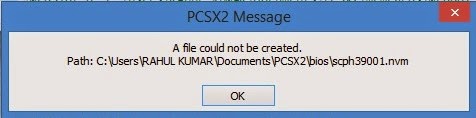
Hey everyone If you are facing the issues stated above just chilax and follow the steps to figure it out...
*Open your 'Documents' folder.
*There will be a folder named 'PCSX2'
*Right click on 'PCSX2' and then click on 'Properties'
*A new window will open up.
*Under the 'General' tab there are attributes.
*Change the 'Read-only' attribute by removing the tick mark.
*Click on 'Apply'
*Select 'Apply changes to this folder, subfolders and files'.
*Press OK
Note: If this does not work for you, then try to change the attributes of the folder 'Documents'.


